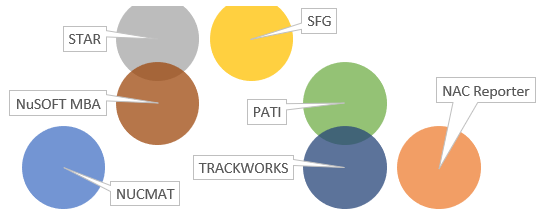Accounting and reporting nuclear material can be a tricky challenge. Small scale operations like Location Outside Facilities (LOF) may mange with spread sheet and manual reporting. However, when number of items increases it is time to look for a dedicated software.
I have listed commercially available software for you to start with. The alphabetical listing includes product link and short quote from product information. After listing I give some hints how to find the best choice for your needs.
The software
- NAC Reporter “is designed for ease of use and captures nuclear material accounting activities at a facility or national level”.
- NuSOFT MBA “is intended for nuclear fuel and nuclear material accountancy containing fuel receipt and disposal including programs for fuel disposal outside the MBA”.
- NUCMAT “is special purpose software that allows introducing and maintaining an accurate inventories/database of nuclear materials”.
- STAR “Safeguards Technology for Accountancy and Reporting, is the newest series of software for Safeguards”.
- SFG “Safeguards application for managing the SSAC serves for the evidence of nuclear material under the safeguards agreement and for the evidence selected items and dual use items under the Additional Protocol”.
- PATI “is a sophisticated nuclear material management system including: Nuclear material bookkeeping and authority reporting, Extra modules for fuel assembly handling, Support services”.
- TRACKWORKS “streamlines tracking, data management and regulatory reporting for the entire life cycle of fuel assemblies/bundles and core components”.
All software have in common the ability to account and report in general. Differences start to emerge when taking a closer look, like IAEA vs Euratom rules or multi-MBA vs. one MBA. Set of features varies from supported languages to operational planning features. That´s why there is no one solution for all. One must identify the best software for his specific use case.
How to proceed?
1. What is my use case?
Before starting the software selection process, one should take a moment and consider for example following questions:
- System used at a state or a facility level?
- Reporting to state authority, IAEA or Euratom?
- Item or bulk handling?
- Only accountancy and reporting features needed or also operational features (like movement, planning, decay heat calculation, etc.)?
- Scale of my NMAC need (few vs. thousands of transactions per month)?
- Requirements set in Subsidiary Arrangement, Facility Attachment, etc.
2. Short-listing
Now you have set the big picture for the software capability. Next step could be short listing the software by sending preliminary requirements list to the vendors and finding best fitting solutions. At this stage one can have simple requirements like
- Reporting to IAEA or Euratom
- Supported languages
- References.
Based on the responses you can short-list the vendors for the next step.
3. Requesting the proposals
Describing your needs in concise requirements helps to manage the procurement process. Listing the requirements can take time, especially if you have no prior system in place. A good approach is to collect your stakeholders (safeguards, procurement, IT, etc.) together and start collecting the requirements. When you have the requirements collected it is time to send a request for proposal (RFP) to the short-listed vendors.
4. Selection of software and implementation
Analysis of the received proposals and clarification meetings are needed to grade the proposals. Some requirements are easy to compare between software, while some are more challenging. Software demonstrations and hands on testing of software gives valuable insight.
When software contract is in place the work truly starts and one must be prepared to take actively part to the software implementation. Supplier will need information on your NMAC system (MBR, KMP structure), reporting details, user roles to use, etc., to set up the system. Approving the software to operational use requires testing.
Wrap up
There are commercial software available for NMAC needs.
However, there is no software that would fit everyone. The best choice for your use case can be found by listing your needs and comparing the software.